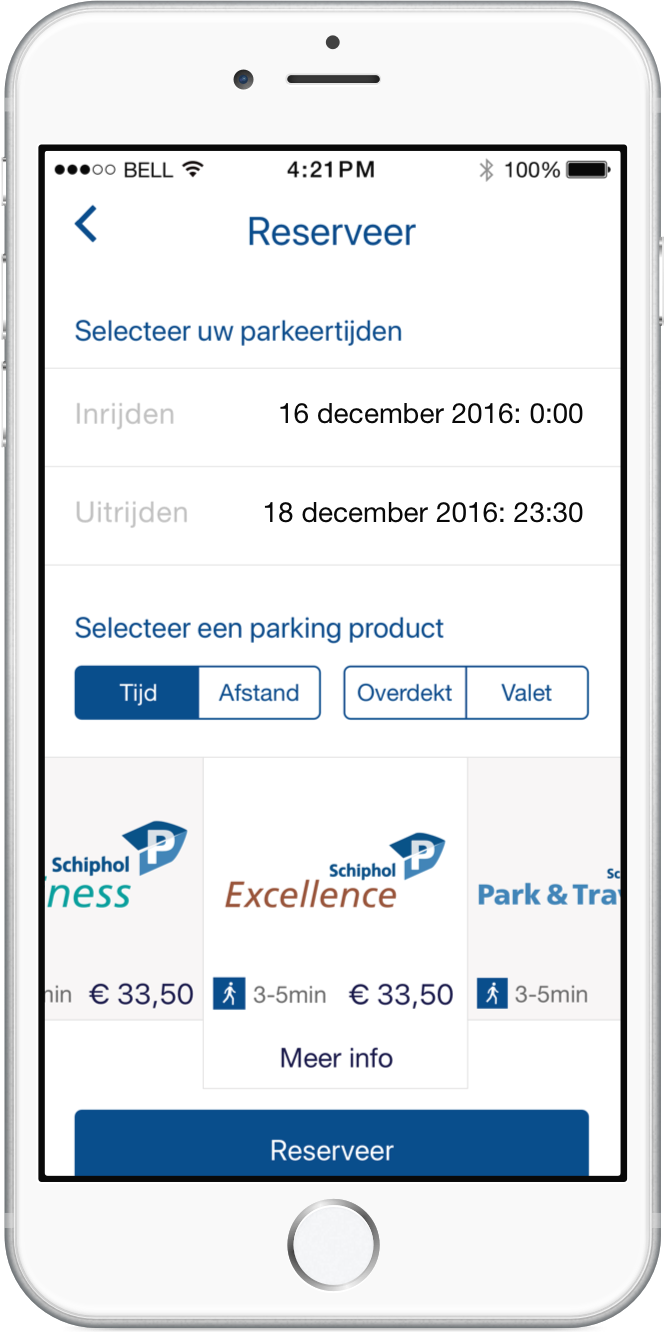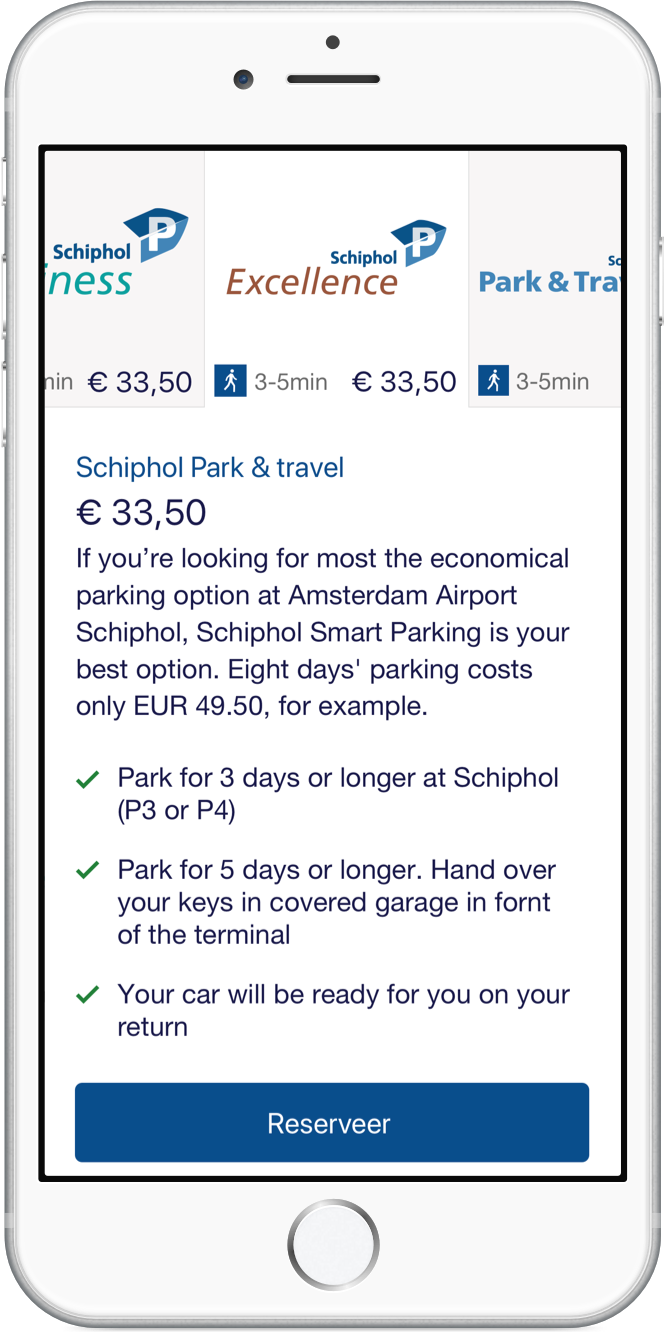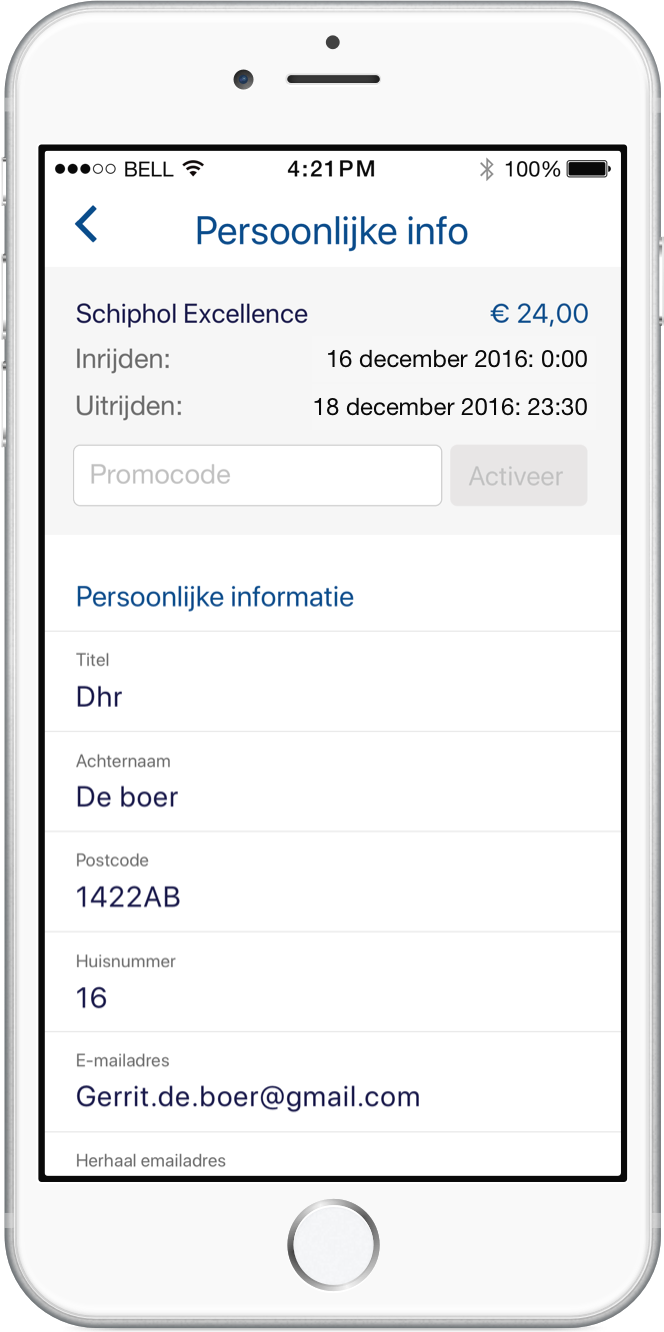Schiphol Parking
Making online parking reservations more easy for travelers at Schiphol

Summary
During my time employed at M2mobi, we designed and built the Schiphol Airport mobile application and website. Within this project I was responsible to come up with a new concept for parking and redesigned the parking reservation flow.
The Goal
The main goal was to simplify the user flow for travelers who want to park their car at Schiphol Airport during their trip. Initially, the parking functionality could be accessed through the mobile app, but was loaded in a webview where completely different patterns and visual styles were used than in the native application. No communication between the webview and the native app existed and it was difficult to distinguish the many different parking products Schiphol offers. Because of this the conversion rate was quite low. Our goal was to design a better user flow through realizing more cohesion to support the travelers in their needs to reserve a parking spot and to increase sales.
My role
Based on research about the parking products and stakeholder interviews I designed a new user flow, made wireframes, made sure to align the visual styling with the existing application and created a high fidelity prototype that was used to conduct usability tests.
Result
By removing the pain points we found in the user flow during the research phase and adapting the design based on the outcomes of the usability tests we saw in the months after release an increase in the sales of parking products and we got positive user feedback.
Timeframe
2016
Client
Schiphol